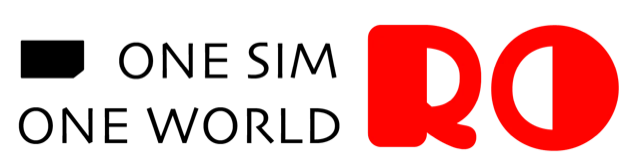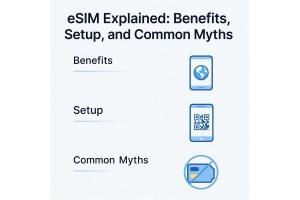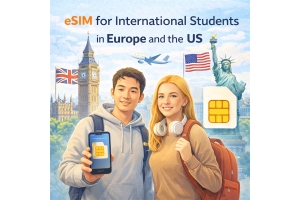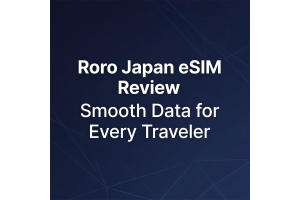Buy eSIM Online: The Easiest Way to Stay Connected While Traveling
In today’s fast-paced world, staying connected while traveling is more essential than ever—whether for navigation, work, or keeping in touch with loved ones. RORO eSIM offers a seamless solution: a digital SIM that you can purchase and install online, without ever needing an international physical SIM card.

Global Coverage, Local Experience
RORO provides reliable data access in over **200 countries**, thanks to partnerships with more than **300 local mobile operators. Whether you're exploring Europe, hopping between Southeast Asian countries, or crossing oceans, RORO’s global, regional, and local eSIM plans meet your needs. And if your phone doesn’t support eSIM, no problem—you can still get a physical SIM card with the same coverage and pricing .
Keep Your Original Number
One of the biggest perks of using RORO is that your home number remains active. Voice calls and SMS stay connected through your original SIM, while data usage switches to RORO’s eSIM. This means uninterrupted connectivity with your existing contacts, with no need to juggle multiple SIMs .
Flexible, Budget-Friendly Pay-as-You-Go Plans
With RORO, there are no hidden charges or surprise overages. Choose between fixed-data plans (e.g., 1 GB, 3 GB) or unlimited data plans depending on your expected usage . Hotspot sharing is supported—some plans allow full sharing, while others cap it (usually around 500 MB/day). If you run out mid-trip, top‑ups are available instantly via the RORO website or mobile app.
Effortless Setup & Activation
Buying and installing an eSIM from RORO is simple:
1. Confirm your phone supports eSIM (or opt for a physical SIM if it doesn’t) .
2. Choose your travel destination and select a suitable data plan .
3. Complete your purchase—RORO sends a QR code and manual-install instructions via email, which also direct you to "My SIMs" on the app or website.
4. Before departure (or on arrival), simply scan the QR code:
iPhone: go to Settings → Mobile Data → Add Data Plan
Android: go to Settings → Network & Internet → Mobile Network/SIM manager → Add eSIM
5. Activate once you land—data starts flowing. Rename your eSIM in settings to keep track of it .
This quick setup bypasses long lines, shipping delays, and the hassle of buying physical SIMs on arrival.
Transparent Pricing & Refund Protection
RORO’s pricing is clear and straightforward—listed in currencies like USD, EUR, CNY, etc.—with no hidden fees . For peace of mind, the service includes a money-back guarantee if you cancel your trip or face service issues. Plus, multilingual 24/7 customer support is always available.
Ideal for Business Travelers & Groups
RORO isn’t just for individuals. Their flexible offerings include **bulk data plans**, central account administration, API access, and priority support—perfect for companies, travel agencies, or groups needing coordinated connectivity across multiple travelers and devices.
Why Travelers Love RORO
Uncensored Access in Restricted Networks: In places like Russia or China, RORO enables direct access to Gmail, WhatsApp, Facebook, and other often-blocked services.
Hotspot Sharing: Flexible plans let you share data across devices—great for groups or passing connectivity to a laptop.
Global Plan Options: Choose local, regional, or worldwide plans depending on your itinerary .
Reuse-Friendly: After travel, the eSIM remains on your device—just top-up when you plan your next trip .