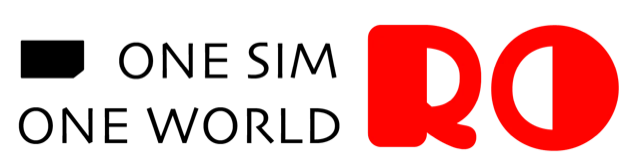Hotspot functionality—also known as tethering—is the feature that allows you to share your mobile data connection from your smartphone with other devices such as laptops, tablets, or secondary phones. It’s one of the most useful features of an eSIM, especially when you’re traveling and need to connect multiple devices without buying separate data plans. This guide will explain how hotspot works with eSIM, how to set it up, and what limits you should be aware of, with a special focus on using RORO eSIM.
A hotspot is essentially a portable Wi-Fi network created by your phone. When you activate the hotspot feature on your device, it generates a Wi-Fi signal that other devices can connect to. All the data traffic from those devices is routed through your phone’s cellular data connection – whether it’s provided by an eSIM or a physical SIM.
At its core, the technology behind hotspot sharing is identical for both types of SIMs. The eSIM simply delivers the data connection digitally instead of through a removable chip. Once your eSIM profile is active and connected to a local network, activating hotspot is as simple as toggling the feature on in your phone’s settings.
Yes, RORO eSIM fully supports hotspot functionality – but with some important conditions you should know before relying on it:
Fixed data plans: You can share the entire data amount you purchased with other devices.
Unlimited plans: Hotspot sharing is usually limited to 500 MB per day during the plan’s validity period ((typical hotspot cap for RORO)).
This means if you plan to use tethering for heavy data activities—like running a laptop, streaming HD video, or connecting multiple devices—choose a high-data or fixed-data plan rather than an unlimited one to avoid hitting limits quickly.
iPhone (iOS)
Go to Settings > Mobile Data (or Cellular) and make sure your eSIM line is active.
Tap “Personal Hotspot” and toggle Allow Others to Join to ON.
Set a secure password so only trusted devices can connect.
Connect your laptop, tablet, or secondary phone to your new hotspot as you would a Wi-Fi network.
Android
Go to Settings > Connections > Mobile Hotspot & Tethering.
Tap Mobile Hotspot and toggle it ON.
Configure the hotspot SSID (name) and a strong password.
Connect other devices to this hotspot and enjoy shared internet access.
Your hotspot’s data consumption will depend on how many devices connect and what those devices do. Streaming video, downloading apps, and automatic updates can use data much faster than simple browsing or messaging.
Hotspot Usage Tips & Best Practices
Monitor your usage using your phone’s built-in tracker or RORO’s dashboard to avoid unexpected slowdowns.
Use secured Wi-Fi and strong passwords to protect against unauthorized access.
Battery drain: Hotspot sharing is power-intensive—carry a power bank or keep your phone plugged in during heavy use.
Optimize data: Limit streaming, turn off auto-updates, and prioritize which devices connect to your hotspot.
Common Hotspot Limitations You Should Know
Daily caps exist for unlimited plans, usually around 500 MB per day.
Speed throttling may occur once you exceed high-speed data limits.
Hardware support: Most modern smartphones support eSIM and hotspot, but older devices or tablets may not.
Number of devices: Connecting too many devices simultaneously may slow download/upload speeds significantly.
Especially for globe-trotting travelers, hotspot support on an eSIM is a powerful feature. It allows you to connect multiple devices to one data plan, stream content securely, work from laptops without finding public Wi-Fi, and even share connection with travel companions. When you choose RORO eSIM, you also get wide global coverage and flexible top-up options so you can easily extend your plan mid-trip without switching SIM cards.
Yes, you can use a hotspot with an eSIM — and for many travel scenarios, it’s often more convenient than a physical SIM. RORO eSIM makes hotspot sharing straightforward and flexible, but always check your plan details before you travel. Fixed plans offer full data on hotspot, while unlimited plans have generous but limited allowances. Monitor your usage, manage connected devices, and optimize your data flow to get the most out of your travel eSIM experience.