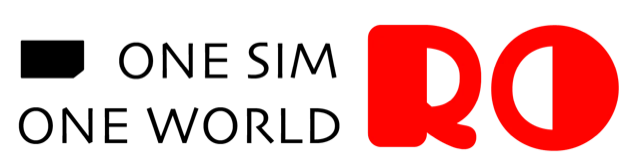To connect your RORO eSIM or physical SIM to your account, follow these steps:
- Log In: Visit the RORO website or use the RORO app and log in to your account.
- Bind SIM Card: In the My SIMs section, select the option to add a new SIM cards.
- Enter ICCID and PIN: Enter the ICCID number and the PIN code provided at the time of purchase. You can find this information in the eSIM installation email or printed on your physical SIM card.
- Complete the Process: Once the information is verified, your SIM card will be connected to your account, allowing you to manage it, track usage, top-up, and select data plans easily.
If you encounter any issues, our 24/7 customer support is available to assist you.