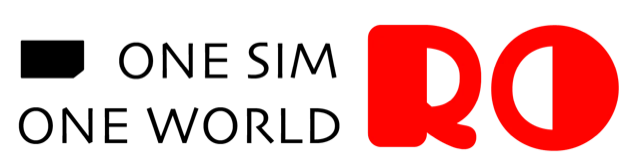The store will not work correctly when cookies are disabled.
Data plan activation failure.
- Check Internet Connection: Ensure you have a stable internet connection during the activation process.
- Restart Your Device: A restart can sometimes resolve activation issues.
- Enable Data Roaming: Make sure Data Roamingis turned on for the RORO eSIM or physical SIM in your device's settings.
- Disable Original SIM's Data: Turn off data roaming for your original SIM to avoid conflicts.
- Contact Support: If the issue persists, contact RORO's 24/7 support team for further assistance.
Cookie Notice
By using our site, you agree to our use of cookies to enhance your browsing experience. Learn more in our Privacy Policy
Cookie Settings