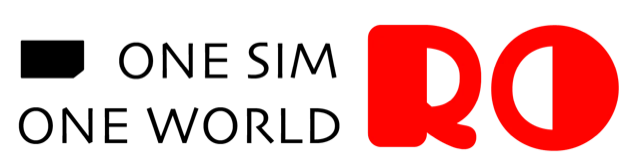If your eSIM isn’t connecting, follow these steps:
-
-
Check Data Usage: Ensure you haven’t used up your data plan via the RORO app or website.
-
Manually Select Local Network:
-
Go to your device’s Settings > Mobile/Cellular Data > Network Selection.
-
Disable Automatic, then manually choose a local provider (e.g., China Mobile for China).
-
Tip: Find supported networks in your plan’s coverage details.
-
-
Check Signal Strength: Confirm you’re within the network’s coverage area with adequate signal.
-
Restart Your Device: This often re-establishes the connection.
-
Enable Data Roaming: Ensure Data Roaming is turned on for your RORO eSIM.
-
Check Notifications: Look for service alerts in your region.
-
Contact Support: If issues persist, reach our 24/7 team via Live Chat or WhatsApp.
-