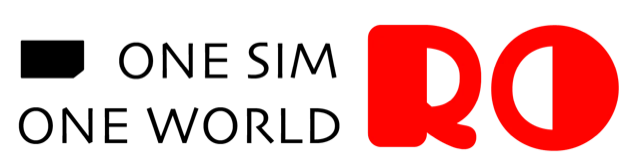You can monitor your daily data usage directly through your smartphone:
- iPhone: Go to Settings > Cellular > Cellular Data Usageto see how much data you've used within a specific period. Reset the data statistics at the start of the day to monitor daily usage.
- Android: Go to Settings > Network & Internet > Data Usage. Here, you can view your data usage and set a limit or reset to track daily use.
Additionally, some mobile apps can provide detailed daily reports of your data consumption.
You can easily check your daily data usage through your online account on our website or app if you purchased your eSIM data plan online. Simply log into your account and navigate to the data usage section, where you can view your current usage details.
For eSIMs or SIM cards purchased through physical stores or corporate sales, if you have linked your card to your online account and purchased additional data or recharged through our website or app, you can also check your data usage online.
Please note: For data plans purchased offline at physical stores, real-time data usage tracking is not available online. You’ll need to check your usage directly through your device settings.