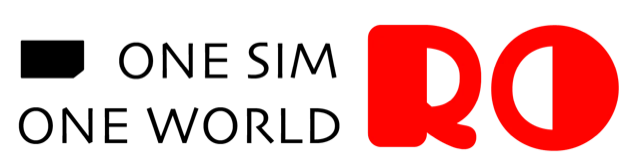After purchasing a RORO eSIM, you will receive an email containing a QR code for installation together with the info for manual installation.
This email will also include instructions on how to set up and activate your eSIM. Be sure to have a stable internet connection while installing. The eSIM can be installed directly by scanning the QR code using your device.
Additionally, after purchase, the eSIM installation information can also be found on the My SIMs page after logging into our website or the RORO app.
Since the eSIM is installed via the internet, no physical package will be sent; all information is delivered via email only. If you encounter any issues or need further assistance, our 24/7 customer support team is available to help.