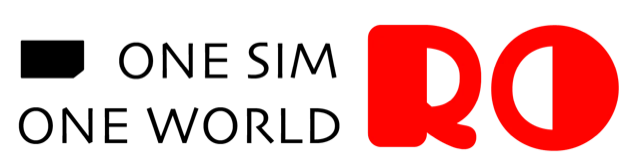- Insert the SIM Card: Once you receive your RORO physical SIM, insert it into your phone's SIM card slot.
- Turn on Data Roaming:
- iPhone: Go to Settings > Mobile Data, select the RORO SIM, and turn on Data Roaming.
- Android: Go to Settings > Network & Internet > Mobile Network, select the RORO SIM, and enable Data Roaming.
- Restart Your Device: This ensures the SIM is properly recognized.
- Activate the Plan: The plan activates automatically once connected to the local network at your destination.
- Turn off Original SIM’s Data: Turn off your original SIM card’s data roaming to save money.
For any issues, contact RORO’s 24/7 support.