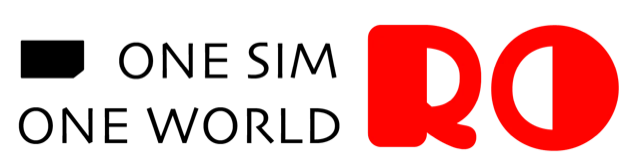Installing RORO eSIM is simple—no worries! Just follow these steps to get connected:
- Check Compatibility: Ensure your device supports eSIM.
- Purchase & Receive QR Code: Buy a data plan from roroesim.com. You’ll receive a QR code via email. Make sure you have a stable internet connection during the installation.
- Install eSIM:
- For iPhone: Go to Settings > Mobile Data > Add Data Plan, and scan the QR code.
- For Android: Go to Settings > Network & Internet > Mobile Network/SIM manager > Add eSIM, and scan the QR code.
- Manual Setup: Use the manual installation information provided in the email if needed.
- Activate & Rename: Follow the on-screen prompts and wait to activate the eSIM upon arrival at your destination. We suggest renaming the eSIM for easy management.
That's it! Your RORO eSIM is ready to use. For manual installation instructions, refer to the email or the RORO website.