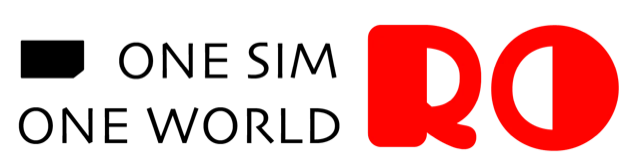If you're having trouble installing your RORO eSIM, try the following steps:
- Check Your Internet Connection: Ensure you have a stable internet connection during the installation.
- Restart Your Device: Sometimes, a simple restart can resolve the issue.
- Manual Installation: Use the manual installation details provided in the email.
- Check Compatibility: Confirm that your device is eSIM-compatible and running the latest software version.
- Contact Support: If problems persist, contact RORO's 24/7 support for assistance.
Visit our FAQ page for detailed troubleshooting steps.